【MySQL联合查询】轻松实现数据关联
1、联合查询
联合查询又称为多表查询,它的基本执行过程就是笛卡尔积
1.1 认识笛卡尔积
那么什么是笛卡尔积呢?
答:笛卡尔积就是将两张表放在一起进行计算,把第一张表的每一行分别取出来和第二张表的每一行进行连接,得到一个新的行。
举例说明笛卡尔积:
假设我们现在有两张表分别为学生信息表和班级信息表
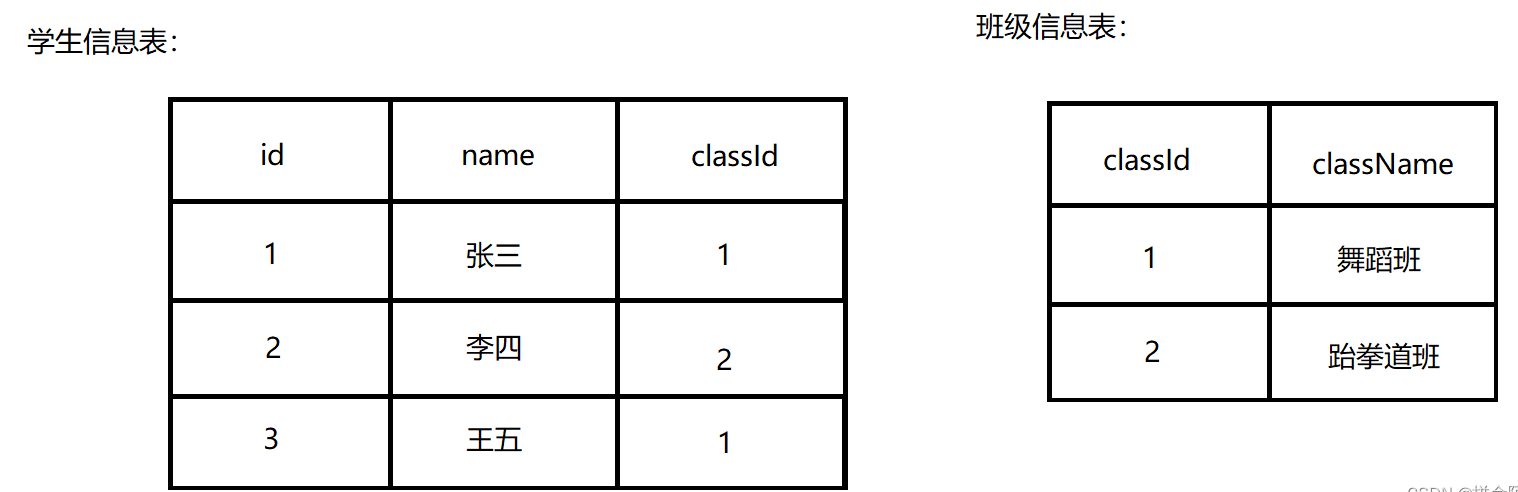
现在我们把这两张表进行笛卡尔积操作:
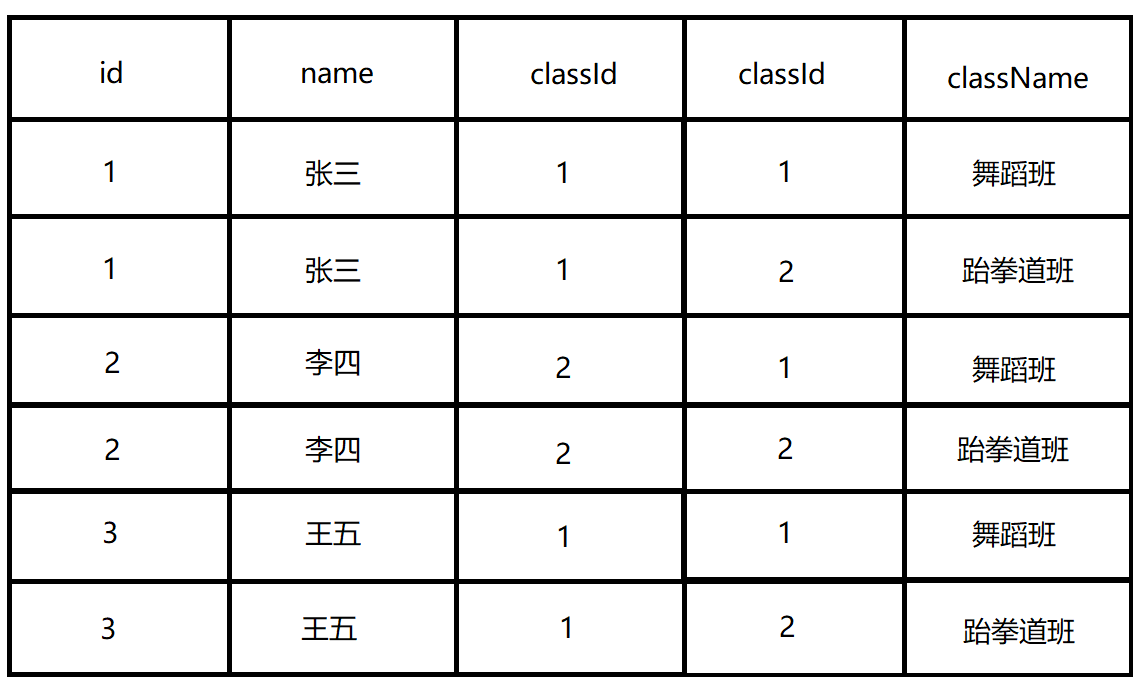
笛卡尔积相当于乘法运算,列数是两个表列数之和,行数是两个表行数之积
注:笛卡尔积执行后产生的结果大多是无效的,此时我们就可以采用条件进行筛选
1.2 笛卡尔积进行多表查询
接下来我们就来试一下如何进行笛卡尔积操作:
首先创建两张表,分别为上述的学生信息表和班级信息表,创建完两张表后并给它们添加上述表中的内容
1. select * from student;
2. +----+------+---------+
3. | id | name | classid |
4. +----+------+---------+
5. | 1 | 张三 | 1 |
6. | 2 | 李四 | 2 |
7. | 3 | 王五 | 1 |
8. +----+------+---------+
1. select * from class;
2. +---------+-----------+
3. | classid | classname |
4. +---------+-----------+
5. | 1 | 舞蹈班 |
6. | 2 | 跆拳道班 |
7. +---------+-----------+
然后对这两张表进行笛卡尔积操作
1. select * from student,class;
2. +----+------+---------+---------+-----------+
3. | id | name | classid | classid | classname |
4. +----+------+---------+---------+-----------+
5. | 1 | 张三 | 1 | 1 | 舞蹈班 |
6. | 1 | 张三 | 1 | 2 | 跆拳道班 |
7. | 2 | 李四 | 2 | 1 | 舞蹈班 |
8. | 2 | 李四 | 2 | 2 | 跆拳道班 |
9. | 3 | 王五 | 1 | 1 | 舞蹈班 |
10. | 3 | 王五 | 1 | 2 | 跆拳道班 |
11. +----+------+---------+---------+-----------+
上述的笛卡尔积执行后产生的结果大多数是无效的,此时我们就可以采用条件进行筛选
当 student 表中的 classid 和 class 表中的 classid 相等时,则这条数据是有效的数据
1. select * from student,class where classid = classid;
2. ERROR 1052 (23000): Column 'classid' in where clause is ambiguous
如果直接用 classid = classid 则会报错,因为它无法分辨哪个classid 和 哪个 classid 进行比较
1. select * from student,class where student.classid = class.classid;
2. +----+------+---------+---------+-----------+
3. | id | name | classid | classid | classname |
4. +----+------+---------+---------+-----------+
5. | 1 | 张三 | 1 | 1 | 舞蹈班 |
6. | 2 | 李四 | 2 | 2 | 跆拳道班 |
7. | 3 | 王五 | 1 | 1 | 舞蹈班 |
8. +----+------+---------+---------+-----------+
那么此时就可以采用 表名.列名 的方式进行区分
注:多表查询除了可以加上连接条件外,还可以加上其他条件
多表查询出来用 from 多个表加逗号分隔 来连接多个表外,还可以用 join on 来连接,还可以是 inner join on
join on 实现多表查询:
1. select * from student join class on student.classid = class.classid;
2. +----+------+---------+---------+-----------+
3. | id | name | classid | classid | classname |
4. +----+------+---------+---------+-----------+
5. | 1 | 张三 | 1 | 1 | 舞蹈班 |
6. | 2 | 李四 | 2 | 2 | 跆拳道班 |
7. | 3 | 王五 | 1 | 1 | 舞蹈班 |
8. +----+------+---------+---------+-----------+
join 连接的是两个表,on 后面跟的是连接条件
inner join on 实现多表查询:
1. select * from student inner join class on student.classid = class.classid;
2. +----+------+---------+---------+-----------+
3. | id | name | classid | classid | classname |
4. +----+------+---------+---------+-----------+
5. | 1 | 张三 | 1 | 1 | 舞蹈班 |
6. | 2 | 李四 | 2 | 2 | 跆拳道班 |
7. | 3 | 王五 | 1 | 1 | 舞蹈班 |
8. +----+------+---------+---------+-----------+
inner join on 其实跟 join on 一样,此处不做过多解释
from 多个表 和 join on 的主要区别:
- from 多个表只能实现内连接
- join on 既可以实现内连接也可以实现外连接
1.3 内连接和外连接
内连接 和 外连接的主要区别:
- 当连接的两个表里面的数据是一一对应的时候,内连接和外连接其实就没啥区别
- 当连接的两个表里面的数据不是一一对应的时候,内连接和外连接就有区别了
1.3.1 两张表一一对应
现在有两张表,分别为 student 学生表 和 score 成绩表:
1. select * from student;
2. +----+------+
3. | id | name |
4. +----+------+
5. | 1 | 张三 |
6. | 2 | 李四 |
7. | 3 | 王五 |
8. +----+------+
1. select * from scoretable;
2. +-----------+-------+
3. | studentId | score |
4. +-----------+-------+
5. | 1 | 97 |
6. | 2 | 86 |
7. | 3 | 73 |
8. +-----------+-------+
id 和 studentId 是一一对应的,所有内连接和外连接没什么区别
内连接:
1. select * from student,scoreTable where student.id = scoretable.studentId;
2. +----+------+-----------+-------+
3. | id | name | studentId | score |
4. +----+------+-----------+-------+
5. | 1 | 张三 | 1 | 97 |
6. | 2 | 李四 | 2 | 86 |
7. | 3 | 王五 | 3 | 73 |
8. +----+------+-----------+-------+
外连接:
1. select * from student join scoreTable on student.id = scoretable.studentId;
2. +----+------+-----------+-------+
3. | id | name | studentId | score |
4. +----+------+-----------+-------+
5. | 1 | 张三 | 1 | 97 |
6. | 2 | 李四 | 2 | 86 |
7. | 3 | 王五 | 3 | 73 |
8. +----+------+-----------+-------+
1.3.2 两张表不一一对应
现在有两张表,分别为 student 学生表 和 score 成绩表:
1. select * from student;
2. +----+------+
3. | id | name |
4. +----+------+
5. | 1 | 张三 |
6. | 2 | 李四 |
7. | 3 | 王五 |
8. +----+------+
1. select * from scoretable;
2. +-----------+-------+
3. | studentId | score |
4. +-----------+-------+
5. | 1 | 97 |
6. | 2 | 86 |
7. | 6 | 73 |
8. +-----------+-------+
现在我们可以看到 student 中的 id 为 3 的在 scoretable 中没有对应的 studentId
内连接:
1. select * from student,scoreTable where student.id = scoretable.studentId;
2. +----+------+-----------+-------+
3. | id | name | studentId | score |
4. +----+------+-----------+-------+
5. | 1 | 张三 | 1 | 97 |
6. | 2 | 李四 | 2 | 86 |
7. +----+------+-----------+-------+
当进行内连接的时候因为student中的id为3 的和scoretable中的studentId为6的不匹配所以就被筛除了没有查询出来
外连接:
当两张表不是一一对应的时候,外连接又可以分为 左外连接 和 右外连接
- 左外连接:left join on
1. select * from student left join scoreTable on student.id = scoretable.studentId;
2. +----+------+-----------+-------+
3. | id | name | studentId | score
4. +----+------+-----------+-------+
5. | 1 | 张三 | 1 | 97 |
6. | 2 | 李四 | 2 | 86 |
7. | 3 | 王五 | NULL | NULL |
8. +----+------+-----------+-------+
左外连接会把左表的结果尽量显示出来,如果右表中没有对应的记录,就使用NULL填充
- 右外连接:right join on
1. select * from student right join scoreTable on student.id = scoretable.studentId;
2. +------+------+-----------+-------+
3. | id | name | studentId | score |
4. +------+------+-----------+-------+
5. | 1 | 张三 | 1 | 97 |
6. | 2 | 李四 | 2 | 86 |
7. | NULL | NULL | 6 | 73 |
8. +------+------+-----------+-------|
右外连接会把右表的结果尽量显示出来,如果左表中没有对应的记录,就使用NULL填充
1.4 自连接
自连接:自己和自己进行笛卡尔积
自连接使用场景:当行与行进行比较时,就可以使用自连接,将行转成列进行比较
现在有两张表,分别为 scoretable 和 course
scoretable 表:
1. select * from scoretable;
2. +-------+------------+-----------+
3. | score | student_id | course_id |
4. +-------+------------+-----------+
5. | 70 | 1 | 1 |
6. | 96 | 1 | 2 |
7. | 97 | 1 | 3 |
8. | 80 | 2 | 1 |
9. | 92 | 2 | 2 |
10. | 86 | 2 | 3 |
11. | 91 | 3 | 1 |
12. | 76 | 3 | 2 |
13. | 77 | 3 | 3 |
14. +-------+------------+-----------+
course 表:
1. select * from course;
2. +----+------+
3. | id | name |
4. +----+------+
5. | 1 | 语文 |
6. | 2 | 数学 |
7. | 3 | 英语 |
8. +----+------+
现在我们要查询哪些同学的语文成绩比英语成绩低
首先自连接,将行转换成列:
1. select * from scoretable,scoretable;
2. ERROR 1066 (42000): Not unique table/alias: 'scoretable'
自己跟自己连接名字不能重复
那表名不能重复,那还如何自连接呢?
答:可以起别名,起别名不光可以对列,还可以对表
select * from scoretable as s1,scoretable as s2;
自连接排列组合的时候会产生大量无效的数据,所有就需要指定连接条件
指定连接条件,将有效数据筛选出来:
1. select * from scoretable as s1,scoretable as s2
2. where s1.student_id = s2.student_id;
自连接的时候只有当 student_id 相等时才表示有效数据
添加条件,将左边表的语文成绩和右边表的英语成绩查询出来:
有效成绩查询出来后,就需要加上条件查询出左边的语文成绩和右边的英语成绩
1. select * from scoretable as s1,scoretable as s2
2. where s1.student_id = s2.student_id
3. and s1.course_id = 1 and s2.course_id = 3;
4. +-------+------------+-----------+-------+------------+-----------+
5. | score | student_id | course_id | score | student_id | course_id |
6. +-------+------------+-----------+-------+------------+-----------+
7. | 70 | 1 | 1 | 97 | 1 | 3 |
8. | 80 | 2 | 1 | 86 | 2 | 3 |
9. | 91 | 3 | 1 | 77 | 3 | 3 |
10. +-------+------------+-----------+-------+------------+-----------+
这样就将左侧的语文成绩查询出来了,右侧的英语成绩查询出来了
添加条件,将语文成绩比英语成绩低的同学查询出来:
接下来就要查询哪些同学的语文成绩比英语成绩低
1. select * from scoretable as s1,scoretable as s2
2. where s1.student_id = s2.student_id
3. and s1.course_id = 1 and s2.course_id = 3 and s1.score < s2.score;
4. +-------+------------+-----------+-------+------------+-----------+
5. | score | student_id | course_id | score | student_id | course_id |
6. +-------+------------+-----------+-------+------------+-----------+
7. | 70 | 1 | 1 | 97 | 1 | 3 |
8. | 80 | 2 | 1 | 86 | 2 | 3 |
9. +-------+------------+-----------+-------+------------+-----------+
10. 2 rows in set (0.00 sec)
这样就把语文成绩比英语成绩低的学生信息查询出来了
1.5 子查询
子查询:把多个 SQL 组合成一个
在实际开发中,子查询得慎用。因为子查询可能会构造出非常复杂,非常不好理解的 SQL。
写代码一般要么追求可读性和可维护性,要么追求程序的运行速度
1.5.1 单行子查询
单行子查询:返回一行记录的子查询
student 表:
1. select * from student;
2. +----+----------+------+
3. | id | class_id | name |
4. +----+----------+------+
5. | 1 | 1 | 张三 |
6. | 2 | 1 | 李四 |
7. | 3 | 2 | 王五 |
8. | 4 | 3 | 赵六 |
9. | 5 | 2 | 王七 |
10. +----+----------+------+
现在查询“张三”的同班同学,根据 class_id 进行查询
分开查询:
1. //查询出张三的class_id
2. select class_id from student where name = '张三';
3. +----------+
4. | class_id |
5. +----------+
6. | 1 |
7. +----------+
1. //查询出来的张三的class_id为 1,再查询除了张三以外的class_id 为1的同学
2. select * from student where class_id = 1 and name != '张三';
3. +----+----------+------+
4. | id | class_id | name |
5. +----+----------+------+
6. | 2 | 1 | 李四 |
7. +----+----------+------+
单行子查询:
1. select * from student where
2. class_id = ( select class_id from student where name = '张三')
3. and name != '张三';
4. +----+----------+------+
5. | id | class_id | name |
6. +----+----------+------+
7. | 2 | 1 | 李四 |
8. +----+----------+------+
1.5.2 多行子查询
多行子查询:返回多行记录的子查询
scoretable 表:
1. select * from scoretable;
2. +-------+------------+-----------+
3. | score | student_id | course_id |
4. +-------+------------+-----------+
5. | 70 | 1 | 1 |
6. | 96 | 1 | 2 |
7. | 97 | 1 | 3 |
8. | 80 | 2 | 1 |
9. | 92 | 2 | 2 |
10. | 86 | 2 | 3 |
11. | 91 | 3 | 1 |
12. | 76 | 3 | 2 |
13. | 77 | 3 | 3 |
14. +-------+------------+-----------+
course 表:
1. select * from course;
2. +----+------+
3. | id | name |
4. +----+------+
5. | 1 | 语文 |
6. | 2 | 数学 |
7. | 3 | 英语 |
8. +----+------+
查询每位同学的“语文”“英语”课程的成绩信息
普通查询:
1. //首先查询出语文和英语成绩对应的id
2. select id from course where name = '语文' or name = '英语';
3. +----+
4. | id |
5. +----+
6. | 1 |
7. | 3 |
8. +----+
1. //再根据查询出来的语文英语对应的id,在 scoretable表中查询
2. select * from scoretable where course_id = 1 or course_id = 3;
3. +-------+------------+-----------+
4. | score | student_id | course_id |
5. +-------+------------+-----------+
6. | 70 | 1 | 1 |
7. | 97 | 1 | 3 |
8. | 80 | 2 | 1 |
9. | 86 | 2 | 3 |
10. | 91 | 3 | 1 |
11. | 77 | 3 | 3 |
12. +-------+------------+-----------+
多行子查询:
1. select * from scoretable where course_id
2. in(select id from course where name = '语文' or name = '英语');
3. +-------+------------+-----------+
4. | score | student_id | course_id |
5. +-------+------------+-----------+
6. | 70 | 1 | 1 |
7. | 97 | 1 | 3 |
8. | 80 | 2 | 1 |
9. | 86 | 2 | 3 |
10. | 91 | 3 | 1 |
11. | 77 | 3 | 3 |
12. +-------+------------+-----------+
1.5.3 合并查询
合并查询:就是将两个查询结果集,合并成一个
在实际应用中,为了合并多个查询的执行结果,可以使用集合操作符 union,union all。使用UNION 和UNION ALL时,前后查询的结果集中,字段需要一致
- union操作符
union操作符用于取得两个结果集的并集,当使用该操作符时,会自动去掉结果集中的重复行
course 表:
1. select * from course;
2. +----+------+
3. | id | name |
4. +----+------+
5. | 1 | 语文 |
6. | 2 | 数学 |
7. | 3 | 英语 |
8. | 6 | 化学 |
9. | 7 | 物理 |
10. +----+------+
现在查询 id 小于等于 2 或者 name 为 “英文” 的课程信息
1. select * from course where id <= 2 union select * from course where name = '英语';
2. +----+------+
3. | id | name |
4. +----+------+
5. | 1 | 语文 |
6. | 2 | 数学 |
7. | 3 | 英语 |
8. +----+------+
看到这里大家可能有个疑问,明明可以用 or 也能实现,为什么还要用 union?
答:用 or 查询只能时来自于同一个表,如果用 union 查询可以时来自于不同的表,子要查询的结果列匹配即可,匹配就是列的类型一样、列的一样、列的名字一样
- union all 操作符
union all 操作符用于取得两个结果集的并集,当使用该操作符时,不会去掉结果集中的重复行
1. select * from course where id < 3 union all select * from course where name = '数学';
2. +----+------+
3. | id | name |
4. +----+------+
5. | 1 | 语文 |
6. | 2 | 数学 |
7. | 2 | 数学 |
8. +----+------+